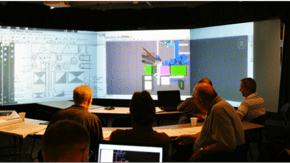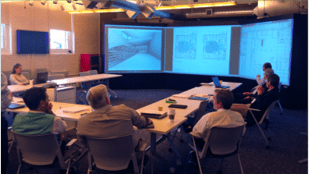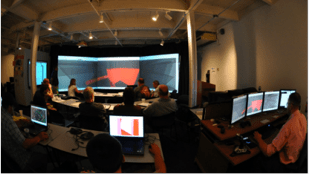ICon Lab
Immersive Construction Lab
The ICon Lab
The ICon Lab is an immersive workspace with advanced visualization systems built to provide an optimal interactive experience for integrated, team-based workshops. Through virtual reality and ample space for collaboration, the workspace pushes interdisciplinary teams together for design, review or training. The ICon Lab can hold between 30 and 40 people which enables it to be used for a variety of AEC/FM related meetings and activities.
306 Engineering Unit C, Penn State University, University Park, PA 16802.
Occupancy Status
The ICon Lab can hold between 30 and 40 people
Use of The Premises
Can be used for a variety of AEC/FM related meetings and activities
Collaborative Design
The main purpose of collaborative design use cases is to generate design information in a collaborative setting. Design can include the early programming information, the facility design, the facility construction process, and the operations and maintenance planning.

Collaborative Design Use Cases

Design Charrettes & Planning
Design teams (occasionally in Integrated Project Teams) can share information, work through ideas and display content to engage in a productive, collaborative session. These workshops can take place in both early planning and the various design stages of a project.

Construction Planning
The multi-modal display can be leveraged for site logistics planning, phase planning and constructibility with design and construction team members.
Safety Planning
More specific than construction planning, safety planning is a key use case for project teams. In safety planning, teams meet to review the project safety measures that need to be taken on a project and may leverage the large format screens to plan and analyze the frequency of accidents on jobsites related to workers and equipment. Other information such as near misses and the proximity of workers to hazardous conditions on a jobsite can be included in these planning sessions. The goal of this use case is to plan for safety constraints on a given project.
Operation & Maintenance Planning
Operational and maintenance planning can occur during the planning phase of a project in the form of programmatic planning sessions. These sessions focus on space and program. During the construction and operational phases of a project, these planning sessions focus on access and clearance of typical operational and maintenance procedures.
Collaborative Review
Collaborative review tasks are performed to validate design information or engineering solutions and communicate those to a wide variety of stakeholders. Reviews in the ICon Lab allow for visualizing information in multiple ways, which can aid communication across disciplines. These reviews can be held by project teams or external stakeholders.
Collaborative Review Use Cases
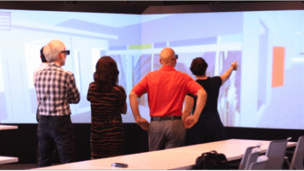
Project Team Design Review
The ICon Lab is valuable for project teams to collaboratively review planning, design and engineering content. The large format displays provide either visualization of a walkthrough or multimodal viewing of various design and analysis documentation. Both scenarios allow project team members to effectively and efficiently communicate design intent and identify conflicting information throughout the design process.
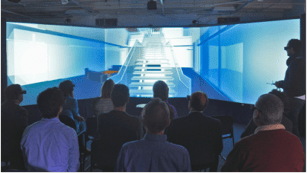
End User Design Review
End user design reviews give non-design professionals better spatial awareness of design implications. Possible scenarios include end-user critique of dorm room millwork finishes or apartment arrangements. During an end user review, the workshop is arranged on a case by case basis to meet the needs of the audience including specific areas of interest within the building.
Construction Review
Construction reviews include constructability, schedule, and coordination. These use cases typically include the project team, however, outside consultants or stakeholders should be considered depending on the objectives and scope of the workshop. The detail of the workshop will determine the features and content needed to hold the review session in the ICon Lab.
Operation and Maintenance Review
One of the most common use cases in the ICon Lab is a Facility Management Review focused on the operation and maintenance of the proposed building. Virtual walkthroughs of 3D models using the large format display can assist maintenance personnel to simulate routine tasks and identify solutions for critical areas of access, labor, and equipment in a proposed project. These are best performed before design is completed to allow for revisions that improve the operation and maintenance and decrease lifecycle and maintenance costs in a facility.
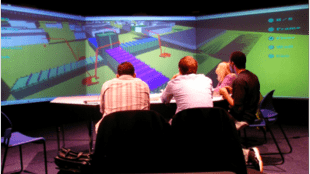
Safety Review
Project teams can utilize the ICon Lab to review the safety plans and procedures for a project. Participants can include the safety team, owner representatives, and key design team members. Safety reviews are similar to construction reviews, however different specialty content will need to be prepared to cover safety related concerns (e.g. temporary structures, public safety zones, and clearances around equipment, etc. embedded in 3D models).
Education
The ICon Lab is frequently used as a classroom space for the Architectural Engineering program. Graduate and undergraduate level classes use the space for presentations, lectures and collaborative meetings. The ICon Lab hosts the AE Senior Thesis Presentations. The lab also hosts classes and demonstrations focused on Building Information Modeling and virtual prototyping..
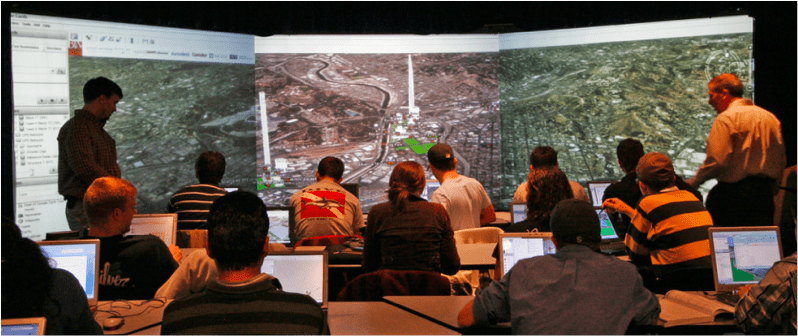
Students engaged in a GIS and BIM integrated model during Penn State’s Virtual Facility Prototyping course
Capabilities of the ICon Lab
These functionalities of the ICon Lab enable the collaborative, immersive experience of the space. Capabilities such as model visualization and motion tracking allow users to virtually walk through a 3D facility in real time and fully interact with tight spaces.
Full Scale Model Visualization
Three 8’ x 6’ screens with a total system resolution of 5120 x 1200 pixels enable showing 3D models or simulation models, such as BIM models, energy simulation models, light simulation models, in a way such that a group of people can view and examine the model collaboratively. Full scale visualization means the 3D models are viewed in 1:1 full scale.
Supporting components:
– High resolution stereo projectors
– Control Panel & Console – NVidia Control Panel & Dell Precision T7500 Computer
Semi-Immersive Virtual Reality
The ICon Lab provides semi-immersion for 3D and 4D virtual models. This means that the user feels as if they are truly within the space or environment generated by the model. This leads to a new identity and interaction with the model. Total Immersion is offered in less collaborative spaces such as CAVE facilities.
Supporting components:
– Motion Tracking Camera
– High resolution active/passive stereo projectors
– Active stereo glasses
Active Stereoscopic Virtual Reality Projection
The stereoscopic projectors create an effect which further supports the depth perception of the content viewers and thus improves the sense of immersion. The ICon Lab uses Active Stereoscopic 3D, an implementation method that requires active shutter glasses and syncing between the glasses and the projector. Passive stereoscopic is a simpler implementation method that requires only stereo glass (think the ones used in 3D movies).
Supporting components:
– High-resolution active stereo projectors
– Active stereo glasses
– Motion tracking cameras
Infrared Motion Tracking
Motion tracking tracks the users head and body movement in certain space and adjusts the viewport of the model so that the virtual world appears to be at right scale and perspective at all times for the tracked user. Infrared tracking uses infrared cameras and infrared reflective markers.
Supporting components:
– Motion Tracking Camera
– Head-tracking enabled 3D glasses
– Controller with tracking markers
Ubiquitous Information Display & Diverse User-System Interaction
Multiple displays are connected and controlled through a centralized console. This allows flexibility in how information is displayed between devices. The ubiquitous displays include a touchscreen SMART Board®, a 50″ Sharp LCD TV, and individual flexibility of the three 8′ x 6′ stereoscopic projection screens.
Supporting components:
– Control Panel – AMX 7″ Modero® Tabletop Touch Panel
– Center console – Dell Precision with Windows 7 64-bit operating system (see below)
– SMART Board®
– 50″ Sharp LCD TV
– Christie Mirage HD6K-M Projector
– Motion tracking camera
Fully Reconfigurable Adaptive Space Layout
The layout of the ICon Lab can be re-arranged to various meeting formats based on use case and activities. During class sessions, the space is organized so the presenter can face all of the audience members. However, during a collaborative or interactive session, the space can be setup for seamless communicative flow between the entire group. This capability combined with the various forms of media presentation allows groups to customize to their needs.
Supporting components:
– Movable furniture (chairs and tables)
– Ubiquitous Information Display
Conferencing
The ICon Lab allows a group to collaborate with others remotely and share various forms of media. The ubiquitous information displays allows for face-to-face conferencing, screen sharing and access to additional on-screen information.
Supporting components:
– High definition video camera(s)
– Revolabs Executive- HD™ Wireless microphones
– Cisco Unified IP Conference Station – Video conferencing dedicated system
Supporting Components & Tech Specs

Supporting components:
– 3 Rear Projection Screens
– 3 Christie Mirage M series
– Resolution: 4800 x 1200 (3 x 1600×1200)
– VR Workstations
– Christie 3D Active Stereo Glasses
– Interactive Whiteboard
– Video Conferencing System